Best AI Meal Planner Apps for iPhone (iOS, US 2025)
.webp)
TL;DR: AI meal planner apps for iPhone can turn your goals, dislikes, and time limits into weekly menus and grouped grocery lists. The most useful ones focus on realistic recipes, simple structure, and clear nutrition basics instead of complicated features. Start by choosing an app that matches your cooking level and schedule, then stick to a simple pattern you can repeat every week.
Best AI meal planner apps for iPhone in 2025
PlanEat AI
- Focus: personalized weekly meal plans plus grouped grocery lists.
- Strengths: detailed preferences for goals, dislikes, time, tools, and basic nutrition, realistic recipes that use common US ingredients, simple swaps that update the plan and list together.
- Best for: busy people who want a practical weekly system rather than a one time set of ideas.
ChefGPT
- Focus: AI recipes and meal plans based on prompts and pantry ingredients.
- Strengths: flexible AI modes, good for experimenting with new recipes from what you already have at home.
- Best for: users who enjoy playing with prompts and trying different cooking styles.
Meal Gen
- Focus: AI generated weekly meal plans with smart grocery lists.
- Strengths: personalized menus based on your diet preferences and lists that pull ingredients from all your meals into one place.
- Best for: users who want an ai meal planner app that combines weekly menus with a structured grocery list app.
Meal Planner AI - Daily Menu
- Focus: planning plus built in nutrition tracking.
- Strengths: lets you save recipes, track calories and nutrients, and use shared lists with family members.
- Best for: users who want basic tracking and planning in the same app.
Meal AI
- Focus: connecting your groceries to a meal plan.
- Strengths: uses receipts and what you already bought to suggest meals, so you plan around your fridge instead of starting from zero.
- Best for: users who tend to shop first and plan later.
Mealime
- Focus: curated recipes and classic meal planning with automatic grocery lists.
- Strengths: quick recipes, clear instructions, strong grocery list experience.
- Best for: users who prefer a large hand picked recipe library and do not need heavy AI generation.
Eat This Much
- Focus: automatic plans around strict calorie and macro targets.
- Strengths: detailed calorie and macronutrient control for weight focused goals, daily and weekly meal plans, generated grocery lists.
- Best for: users who care most about numbers and are comfortable with more functional recipes.
What an AI meal planner app for iPhone actually does
In simple terms, an ai meal planner app on iOS is a meal planning app that uses algorithms and language models to turn your inputs into a weekly meal plan and grocery list.
Most apps ask about some version of the following:
- Goals: weight loss, weight maintenance, higher protein, more vegetables, fewer added sugars.
- Constraints: allergies, intolerances, ingredients you strongly dislike.
- Time and skill: 15 to 25 minute dinners, one pot meals, beginner friendly cooking.
- Diet pattern: omnivore, vegetarian, vegan, pescatarian, dairy free, gluten free.
- Meal prep habits: whether you like leftovers, batch cooking, or freezer friendly recipes.
From there, the app builds a weekly meal plan that fits your pattern and converts it into a grocery list grouped by store section, for example produce, dairy, pantry, and freezer. Instead of asking "what should I cook" every evening, you follow a plan that already matches your constraints.
If you feel unsure about what a healthy meal plan should look like in the first place, it helps to pair any app with a simple foundation like Healthy Eating Basics: Build a Balanced Plate so you know what you are asking the planner to support.
If you want a planner that feels more like a weekly system than a one time recipe generator, you can use PlanEat AI to generate a personalized weekly meal plan and a grouped grocery list in minutes, then adjust meals and repeats week by week without rebuilding everything from scratch.
What to compare when you look at AI meal planner apps on iOS
Once you know what ai meal planning can do, the next step is to compare apps on a few practical dimensions that affect daily use.
Personalization
- How many preferences you can set: goals, meals per day, cooking time, tools, dislikes.
- Whether it supports your diet pattern, for example vegetarian, pescatarian, or dairy free.
Weekly structure
- Can the app generate a full weekly meal plan rather than a single day.
- Does it let you repeat certain meals on purpose for easier meal prep.
Grocery list behavior
- Does it build a grouped grocery list by section so you can move through the store in one pass.
- Does it merge overlapping ingredients from different recipes, for example combining all onions or all rice into one line.
Realistic recipes
- Are the recipes written with US grocery stores in mind, using common ingredients and units like cups and ounces.
- Are instructions short, clear, and realistic for busy weeknights.
Nutrition information
- Does the app show at least calories and macronutrients for each meal.
- Is it designed more for a general healthy meal plan, a specific weight loss meal plan, or both.
If you prefer to understand the manual version first, you can look at step by step examples in How to Build a Weekly Meal Plan (Examples) and then choose a meal planning app that supports a similar weekly flow.
Make the most of any AI meal planner: settings and habits
Choosing a good meal planning app is only half the work. The other half is how you use it week after week.
Lock a simple pattern first
Decide on a basic rule such as aiming for protein plus fiber at most meals. When you review AI suggestions, accept or swap meals based on whether they fit that pattern, not only on novelty.
Set realistic time limits
Separate weekday and weekend expectations. For example, keep most weeknight dinners under 20 to 25 minutes and save more complex recipes for Saturday or Sunday.
Use leftovers on purpose
Ask for certain dinners to make enough for the next day so lunch is partly handled. Reuse one batch cooked grain, like brown rice or quinoa, across several meals.
Protect your non negotiables
Set clear rules such as two fish dinners per week, meatless lunches on weekdays, or dairy free breakfasts. Mark strong dislikes so they do not appear at all.
Layer budget awareness without overcomplicating
Favor ingredients like beans, lentils, eggs, frozen vegetables, and store brand staples. Overlap vegetables within the same week so you actually use the full bag or bunch you buy. If you enjoy planning a bit more deeply, you can pair your app with a simple weekend prep routine like 2-Hour Weekend Meal Prep: Cook Once, Eat All Week so AI suggestions line up with what you batch cook.
Over time, the combination of a clear pattern, a realistic schedule, and consistent use of your chosen ai meal planner app matters more than the fine print of any single feature.
FAQ:
Does an AI meal planner app really personalize my meals
It can, as long as you give it clear inputs and adjust when something feels off. The more detail you provide about goals, time limits, diet pattern, and dislikes, the more the planner can reuse patterns that work for you instead of generating random menus every week.
Which AI meal planner app is best for iPhone users in the US
There is no single best choice for everyone. Apps that generate weekly meal plans and grouped grocery lists are a strong starting point if you want structure. Others add features like pantry based planning, macro tracking, or large curated recipe libraries, which may be more useful if you have specific needs.
Are AI generated calories and macros accurate
They are estimates based on ingredient databases rather than lab measurements. For most people who want a healthy meal plan and rough guidance for weight related goals, that level of accuracy is enough. If your medical situation requires precision, it is better to use professional tools and work with a clinician.
Can these apps help a family with picky eaters
Yes, if you build in flexible formats. Ask for meals where each person assembles their own bowl, taco, or pasta plate. Adults can add extra vegetables and sauces, while kids keep simpler versions. Many meal planning apps also let you mark strong dislikes so ingredients your family truly hates do not appear.
Do I still need basic cooking skills if I use an AI meal planner
You do not need advanced skills, but you will still shop, chop, and cook. AI can choose recipes that fit your time, tools, and level, yet it cannot cook for you. If cooking feels new, you can start with simpler recipes and pair your app with a beginner guide like Meal Planning Basics: How to Start (Beginner Guide) to build confidence.
Educational content only - not medical advice.
AI meal planner apps for iPhone, in practice
Set your goals, time, and diet once, then choose an iPhone meal planning app that builds weekly menus and a grouped grocery list around them. The best AI meal planner is the one you open every week because it quietly makes healthy eating easier, not the one with the longest feature list.


.webp)
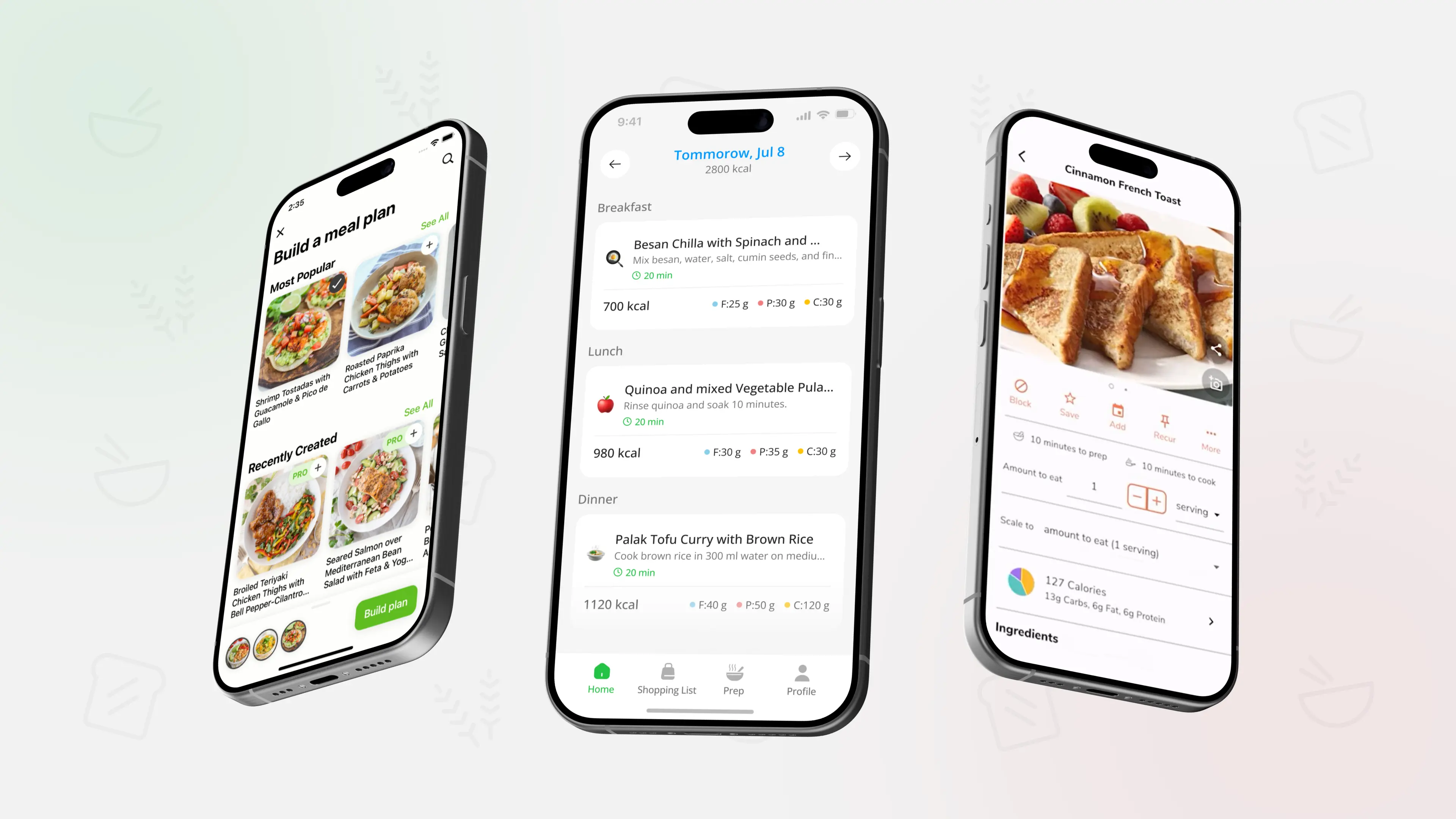

.webp)



.webp)
%20%2B%207%E2%80%91Day%20Menu.webp)
.webp)




.webp)
.webp)
.webp)
.webp)
.webp)
.webp)
.webp)





.webp)
.webp)
.webp)
.webp)

.webp)
%20iOS%20Focus.webp)
.webp)
.webp)
.webp)
.webp)
.webp)
.webp)
.webp)
.webp)

.webp)
.webp)

.webp)
.webp)
..webp)
.webp)
.webp)
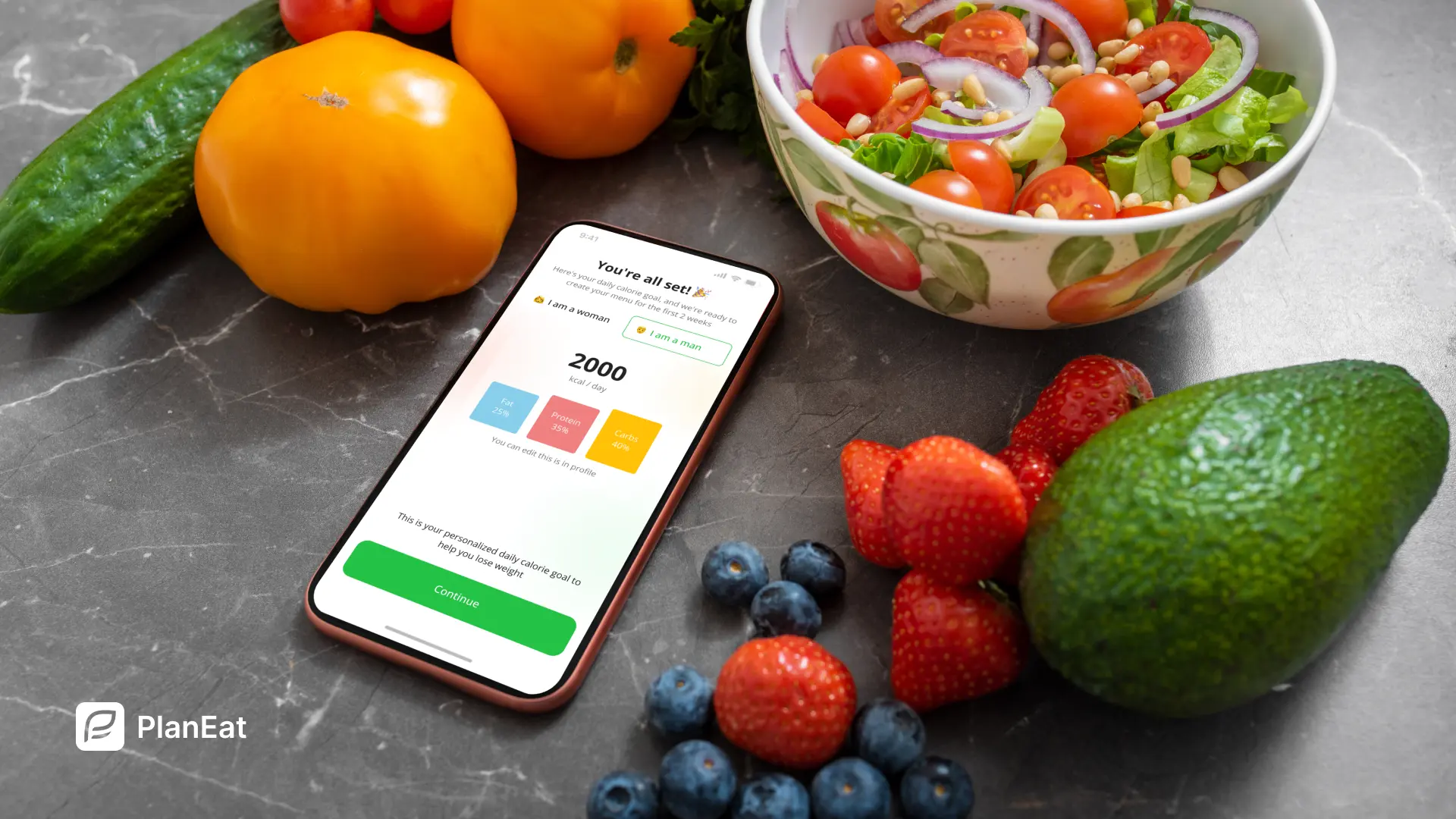

.webp)


.webp)


.webp)







